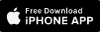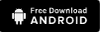Your Cart is Empty
Help Center
Everything you need to know, all in one place.
frequently asked questions
how do i change the date or cancel my next subscription order
how do i change the date of my next order?
Not quite ready for your next shipment? Or do you need your order to ship out a bit earlier? We're happy to offer a variety of options to help get things adjusted.
*Please note that the following steps/options may not always be visible on mobile or in smaller windows.
- Open up the Hims or Hers website and log into your account.
- Select the "Account" button in the top right of the screen.
- Select "Subscriptions".
- Your subscription will have the following options:
how do i cancel my subscription?
If you would like to cancel your subscription, please be sure to notify us at least 48 hours before your next order date. Refunds are not guaranteed in the event that an order begins processing before your request.
*Please note that the following steps/options may not always be visible on mobile or in smaller windows.
- Open up the Hims or Hers website and log into your account.
- Select the "Account" button in the top right of the screen.
- Select "Subscriptions".
- Select "Manage" on the subscription you would like to cancel.
- Select "Add/remove items from order".
- Unselect the item that you no longer wish to receive.
- Select "Save Changes".
- Once confirmed your next order will be updated to reflect the changes made to your subscription.
If you have questions about your prescription treatment or simply aren't seeing the results you want, please message the medical team anytime through the secure messaging portal in your account!
If you have any additional questions, please don't hesitate to let us know! We're here for you.
Live Chat: Click the "Chat" bubble at the bottom left.
Hours: 7 days a week, 5AM to 8PM Pacific Time
how do i add or remove items on my subscription?
ow can i view my subscriptions?
Head over to: Hims / Hers and log in to get started. These links should take you directly to the Subscriptions page on your account. If you are not already signed in, you will need to do so before following the links.
- Open up the Hims or Hers website and log into your account.
- After this step, you should see the account options at the top of the page. Click "Subscriptions".
adding or removing items
- On the subscriptions page, scroll down to the subscription you'd like to customize. Click the "Manage" button to get to the subscription details page.
- Under the "Get help" section you will see a few different options. Click on "Add or remove items"
- A pop-up will appear with a list of items if your subscription is for a kit or bundle.
- Click "Save changes" when you're done and be sure to double-check your subscription!
that's it!
If you have any additional questions, please don't hesitate to let us know! We're here for you.
Live Chat: Click the "Chat" bubble at the bottom left.
Hours: 7 days a week, 5AM to 8PM Pacific Time